Overlanding with Starlink for Digital Nomads
Taking the leap to travel the world in a car (overlanding) is a huge jump for anyone. Once you've committed to travel and want to continue working, reliable internet wherever you go is the most critical component for any digital nomad. For many of us, that has been really limiting as to where in the world you can travel in a vehicle, until recently.
Many people had started working remote with mobile hotspots, bulky satellites, cell signal boosters and more to make the Internet more accessible, but you were still very limited to places with cell reception or satellite internet that was very unreliable, took enormous amounts of power and many other challenges.
Over the last year or so, we've seen a lot more chatter about Starlink making the internet more accessible for people in remote areas around the world. Through our travels we got to meet many people in the countryside, ranchers, gauchos, and farmers that never had access to the internet until recently thanks to Starlink. You can debate whether it's good or not. But, it has made it easier for them to open their ranches/homes up to travelers and drive a new source of income for their family.

We also started reading stories from other overlanders with Starlink using it while on the road and even while mobile. As we got more comfortable traveling and wanted to travel to some remote regions with no cell service, we started getting more interested in what Starlink could do for us overlanding in South America. We also decided we wanted to extend our time traveling and would need to focus more on working to make money to continue living our dream.
This led us to ordering Starlink so we could be digital nomads in South America for an extended period of time. Here I'll share some of our learnings going the process, some tips to save you money and some resources to help you think about how to best set yourself up to digital nomad with Starlink in South America.
How To Buy Starlink in South America:
We didn't come from the States with a plan to be abroad a long time or need internet for client calls or things of the sort. So we finally decided to buy Starlink while in Chile, which we found to be the easiest place to make the purchase.
You will need a RUT number (or can possibly fake one/use a friends') and address for the package to be sent to. Many post offices, hotels or stores will allow you to ship something to their location and pick it up. We sent ours to the local post office in San Pedro de Atacama, Chile. It came with some issues and I would recommend find a reliable campground you're planning to sleep at for a few nights and get it sent there in advance of your arrival date.
Shipping can take up to 2 weeks. For us it was faster than that, but give yourself a window of flexibility!
For us we chose the standard dish + Roam regional plan. This came out to $500 for the dish and about $70/mo in Chilean pesos. (If you buy this same plan in the states it's $150/mo!!!) They did launch a new options that I'm sure gives you better performance and no customization needed if you want to flat mount it, more on that later. But the High-performance dish is an extra $2,000 for the hardware and in the states is $250/mo.

If you noticed, we also found buying Starlink in Chile was MUCH cheaper than if we would have bought it at home.
Other people have bought starlink in Brazil & Colombia. No chance in Argentina.
Setting Up Starlink
This part is super simple. You need a power source, for us it was 220V which means we had to use our inverter to power the system. In order to power Starlink off your DC power you need to make some pretty intensive changes to the system and buy specific parts that can be $50-$250. (You can learn more about that from this Youtube video from the Everlanders who have tons of awesome resources and content for RV life, especially if you want to DIY things.)
Aside from that you; put the dish in its' 4-legged base (ideally positioned away from anything above it), connect the cord to the router and dish, connect the power and router and you're good to go in about 5-15 minutes!
The only challenge with using the standard setup for Starlink while overlanding is you may need to pack it up and unpack it everytime you want to to use it.
This offers advantages like:
- Having ~150 ft. of cord to place the dish far away from your rig to get better visibility to a clear sky and better signal
- The dish doesn't take up space above your rig making you any taller than you already are
- It isn't always outside, in the elements (although it's supposed to be made for that)
- If you sell your rig, you can take Starlink with you
But there are also disadvantages:
- Set-up and breakdown every time you use it
- No ability to use it while mobile (technically Starlink says this is not possible...more on that later)
- I felt like we could attract unwanted attention having it out in the open when wild camping or in urban areas
The decision you make, is all yours. We did this for about 6 weeks and it was really nice. I was streaming sports games, online courses and doing video calls from the side of the road in the Pantanal and random trucks stops in the middle of nowhere. But, we decided we wanted to take it a step further to get even more from our Starlink setup as digital nomads.
Custom Mounting Starlink Flat On Our Roof
We kept reading stories about Overlanders using their Starlink while on the road. Since we prefer wild camping, staying off the power grid and living off solar power, we wanted to be conscious of how much power we use and if Starlink would drain our batteries (2- 150ah AGM). We also realized a lot of times we wanted internet service, is when we were driving in places that had no cell service....which was almost always during the day. (We rarely ever drive at night)
With the traditional Starlink mount, it was a hassle to stop, assemble and set-up the dish, wait 15 minutes to use it, then disassemble when we were done. And obviously it wouldn't work at all while we were mobile. You can mount it to your roof with the traditional mount and leave the standard ability to articulate, but I was not confident in this holding up in the elements while driving and this would've also added over a foot to our height, so we didn't want to go this route.
We were stuck in Brasilia, Brazil for a few weeks staying at Guara Motorhomes doing a lot of work and repairs. We decided to risk it and do some custom cutting to the Starlink dishy so we could 1. Flat mount it on our roof 2. Use it while mobile.

After a LOT of research we followed the advice from the Everlanders on their DIY Starlink Flatmount video again and used their awesome 3D CAD file.
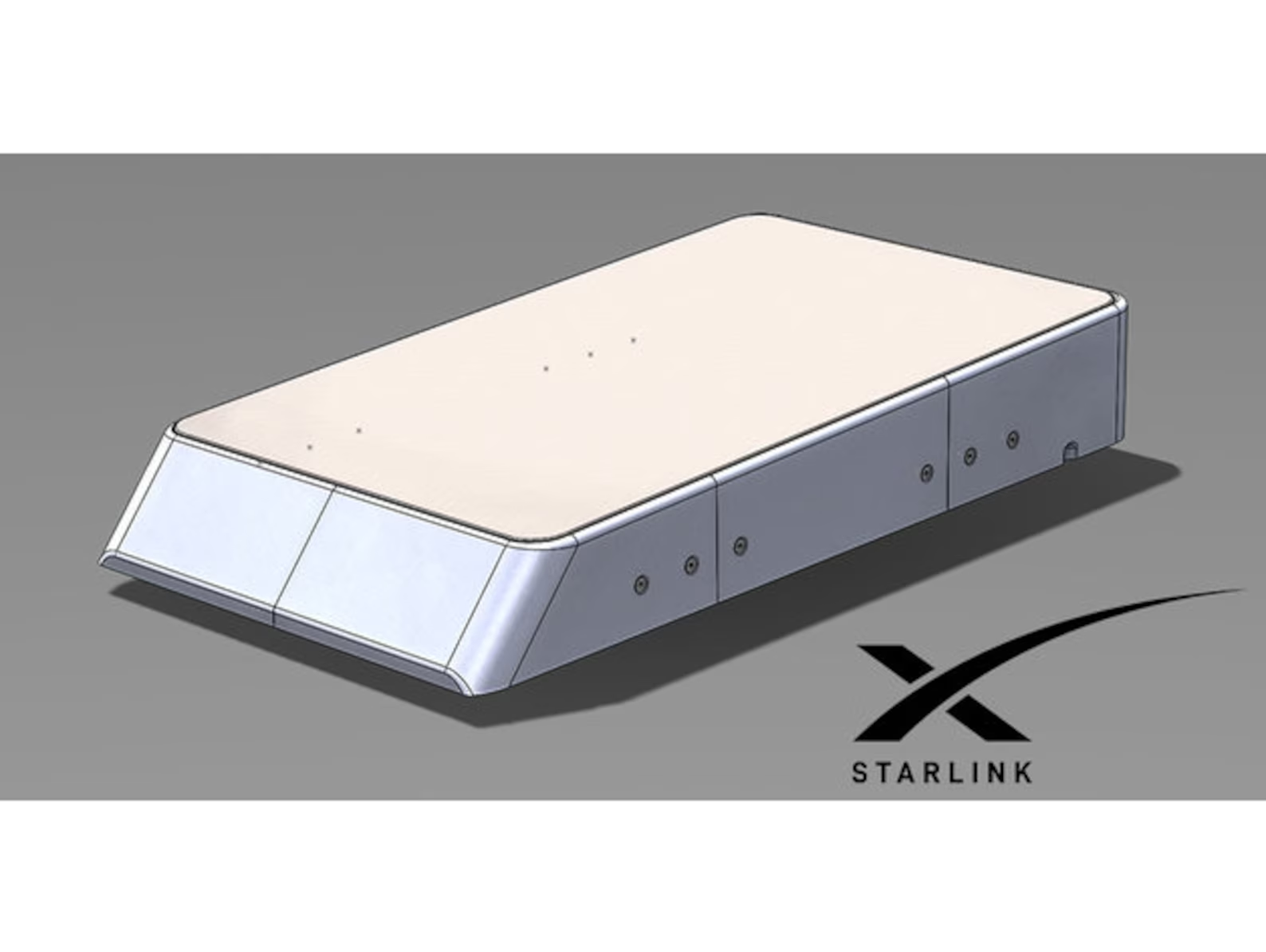
We got help from Alessandro to find a 3D printer in Brasilia who was capable of using the special PETG printing material that the Everlanders used (although they suggest an even different material, ABS, which we couldn't find). It was this printers first time ever doing this type of work, but after a few days of printing, we got the finished product and it was great! A few tiny flaws, but nothing that prevented us from using the mount. It was amazing how the CAD file could easily be sent and the mount was printed within a few days!

After we received the mount, it was time to get cutting on the dish so it could fit in the mount. This part was a bit of guesswork reviewing online videos and taping the line we wanted to cut. We wanted to take the approach of only cutting into the areas that are already not 100% water sealed, so we wouldn't expose any of the circuit boards. We were within about 1-2mm of being perfect.
Caution❗: Try not to cut too deep, start shallow. All was fine except for in the small indentation where the leg articulates into the dish, we went a little deep and cut part of a wire. Not a critical issue but we did need to cut the dish open a little further to access the cord that connects inside of the leg to the router and the circuit board on the dish. In the end we soldered the wires together which is working fine, but I would've preferred to keep the original wiring/connection.

Once the back and leg were removed, we did some testing to make sure it would still work, which it did, woohoo!
We had already pre-wired it with our existing wiring box that took our solar power cables into the camper, so it was time to get mounting. We (Alessandro) assembled the mount as referenced in the video and we got in there applying as much sealant as we possibly could. Looking to seal all the cracks and crevices because the 2 things we were concerned about were, water getting inside the dish & the dish falling off the roof.
We ensured it was water sealed (or so we thought 😅) and that it would stay securely on top. We went for a test drive and it worked....WHILE DRIVING!!!! Total game changer for us if we can have internet while moving. As you may know overlanding in South America you're likely to find many places with no cell service. This gave us the ability to be connected to the internet wherever we were, whenever we wanted it.

It also gave us the ability to use Starlink during the day while we had the most solar charging coming in so it wouldn't drain our batteries before the evening, when we still wanted to connect so we could write blog posts, use Instagram...and maybe stream sports. 😀
That was almost 2 months ago now and aside from a slight issue with water sneaking under the mount, things have worked perfectly. We re-soldered the wires and we've been super impressed with the quality of performance. The only downside is the dish is now permanently pointed straight up from wherever we are parked. There's no ability to move the dish to position it away from our vehicle so if your parking options are under trees and cover, your internet probably won't work.
Overall, I love our Starlink and find it an amazing piece of technology. We talked with people all over the Southern parts of South America like in El Chalten, Argentina where internet is notoriously terrible....and people were connected with no problems! (Technically, Starlink does not work/isn't sold in Argentina. But from many reports and personal experience it has worked great!)
Starlink is a great tool for digital nomads looking to overland around the world. If you have a very important call or meeting I still recommend to find somewhere with a wired connection that may be 100% reliable....but that may not always be the case in South America. But so far it has worked great for video calls, Zoom meetings, etc. and I look forward to using it even more! It helped us save on the expense of another e-sim for one of our phones and has opened up some of the most remote areas of the world for us to explore! As I write this before we leave for the USA for a month, one other great beenfit is you can pause the service on your monthly billing cycle, so if you leave your overlanding rig, you can pause service and not be wasting money!
These are some of our experiences using Starlink as digital nomads overlanding South America. We are not technical and finding a good partner with the right tools to help us do this was great. Let us know any questions you have. Shoot us a note on Instagram @VitaminSeeMore if we can help!
.jpeg)

